Nyní je možné zobrazit zůstatek dovolené za minulý rok u každého zaměstnance a dokonce i převést nevyčerpanou dovolenou do nového roku. Navíc jsme implementovali možnost zadávání dovolené v hodinách, což vám poskytne ještě větší flexibilitu a přesnost při plánování.
Jak to funguje?
- V sekci "Zaměstnanci / Dovolené" nyní uvidíte informace o zůstatku dovolené za minulý rok pro každého zaměstnance.
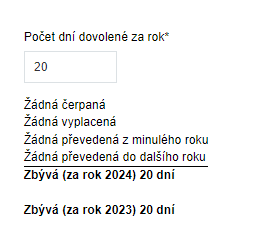
- Máte možnost převést nevyčerpaný zůstatek dovolené za minulý rok, aby vaši zaměstnanci mohli využít svou dovolenou naplno.
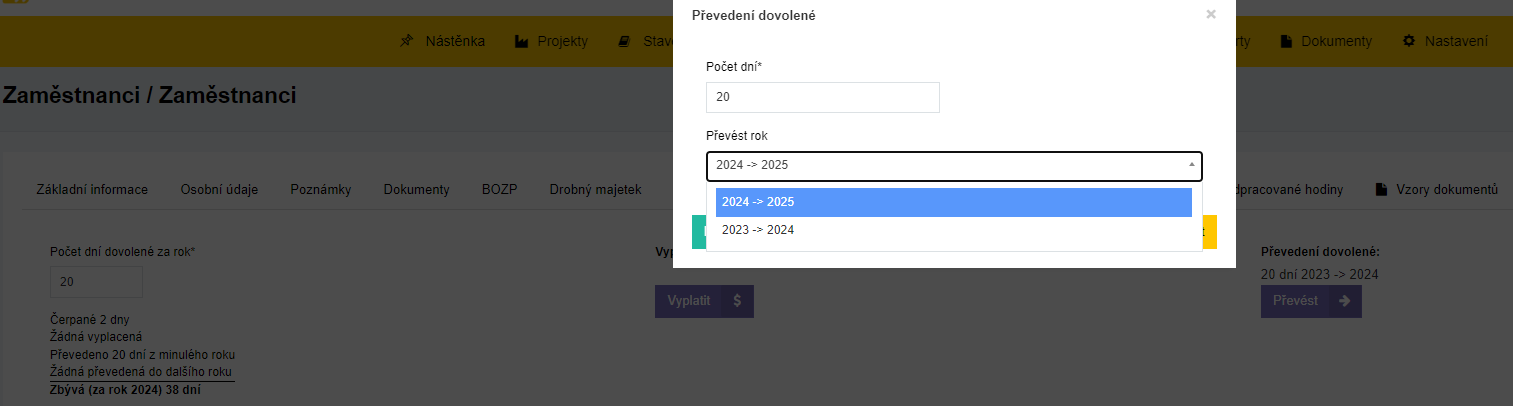
- Pro aktivaci zobrazení a zadávání dovolené v hodinách navštivte Nastavení / Základní nastavení a zvolte volbu "Zobrazovat dovolenou v hodinách" na ANO.
Tato aktualizace přichází jako odpověď na vaše četné požadavky a zpětnou vazbu, a věříme, že vám zjednoduší správu dovolené a pomůže lépe plánovat práci vašeho týmu.
Vážíme si vašich nápadů Vaše zpětná vazba je pro nás nesmírně důležitá. Pokud máte další nápady na vylepšení nebo funkce, které byste chtěli v aplikaci vidět, neváhejte nám je sdělit. Společně děláme Stavario lepším nástrojem pro všechny.
Děkujeme za vaši podporu a těšíme se na další kroky vpřed s vámi!
Komentáře
0 komentářů
Prosím přihlaste se, abyste mohli napsat komentář.