Abychom podpořili přesnost docházkových záznamů a usnadnili každodenní správu záznamů v docházkách vašich zaměstnanců, představujeme novou funkcionalitu v naší mobilní aplikaci Stavario.
Jedná se o upozornění prostřednictví notifikační zprávy na vašem mobilním zařízení. Notifikace se vám zobrazí ve chvíli, kdy se zapomenete přihlásit do práce (nezadáte příchod na projekt), nebo když zapomenete zadat odchod z projektu na konci pracovní doby.
Jak to funguje:
- Nová funkce je přístupná v části NASTAVENÍ (symbol ozubeného kolečka) přímo v mobilní aplikaci.
- Zaměstnanci si mohou nastavit čas, kdy chtějí být upozorněni v případě, že se nepřihlásili/neodhlásili do/z práce, tedy nezadali svůj příchod nebo odchod z práce.
- Nastavený čas se zobrazuje na kartě zaměstnance a v případě, že zaměstnanec zapomene zadat své časy, aplikace mu automaticky pošle notifikaci.
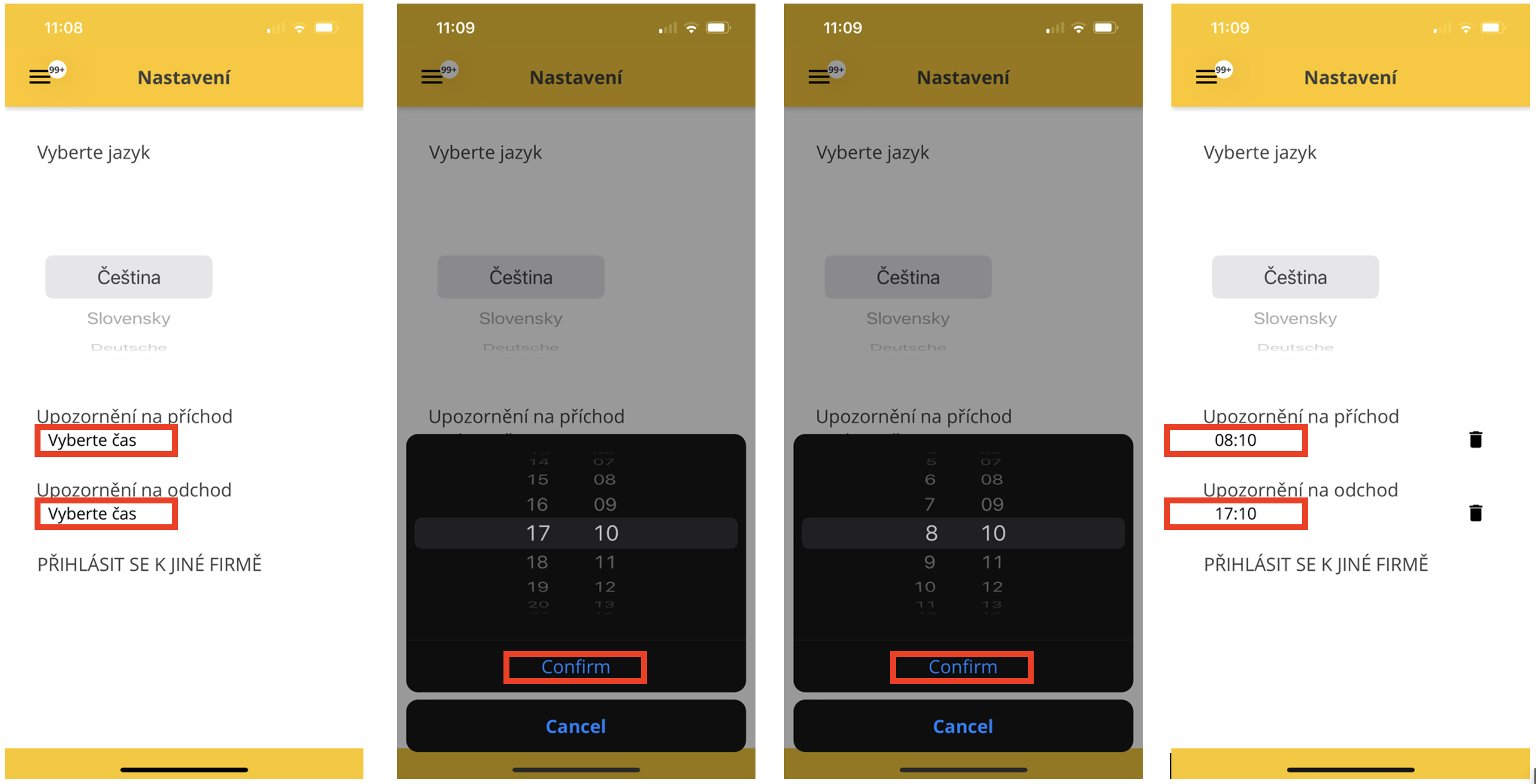
V čem mi to pomůže:
- Zajišťuje, že všichni zaměstnanci si pravidelně zapisují svůj příchod a odchod, což vede k přesnějším docházkovým záznamům.
- Pomáhá zaměstnancům udržovat disciplínu v zadávání svých pracovních časů, což je klíčové pro správné vyhodnocení odpracovaných hodin.
- Snížení chyb v docházkových záznamech, což usnadňuje správu a zpracování mzdové agendy.
Nová funkcionalita upozornění pro nezadaný příchod nebo odchod z práce je klíčovým nástrojem pro zvýšení přesnosti a efektivity správy docházkových záznamů ve vaší firmě. Tato aktualizace je příkladem našeho závazku vylepšovat mobilní aplikaci Stavario tak, aby co nejvíce vyhovovala potřebám našich uživatelů.
Tato aktualizace je výsledkem vaší zpětné vazby a našeho odhodlání poskytnout vám nástroje, které potřebujete pro úspěšnou spolupráci a správu vašich stavebních projektů.
Vážíme si vašich nápadů. Vaše zpětná vazba je pro nás nesmírně důležitá. Pokud máte další nápady na vylepšení nebo funkce, které byste chtěli v aplikaci vidět, neváhejte nám je sdělit.
Společně děláme Stavario lepším nástrojem pro všechny. Děkujeme za vaši podporu a těšíme se na další kroky vpřed s vámi!
Komentáře
0 komentářů
Prosím přihlaste se, abyste mohli napsat komentář.